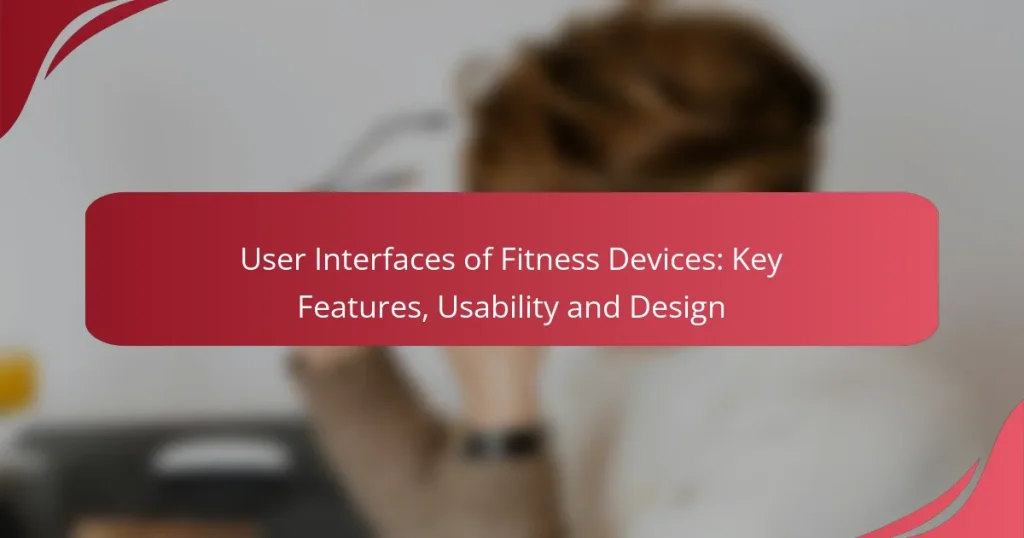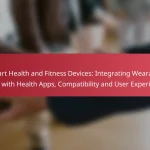User interfaces of fitness devices play a vital role in enhancing user experience through features such as touchscreen displays, customizable dashboards, and real-time data tracking. Effective usability and design are essential, as they directly impact user engagement and satisfaction, making it easier to track fitness goals. Leading devices like the Apple Watch Series 8 and Fitbit Charge 5 exemplify how intuitive navigation and clear information display can elevate the overall functionality and appeal of fitness technology.
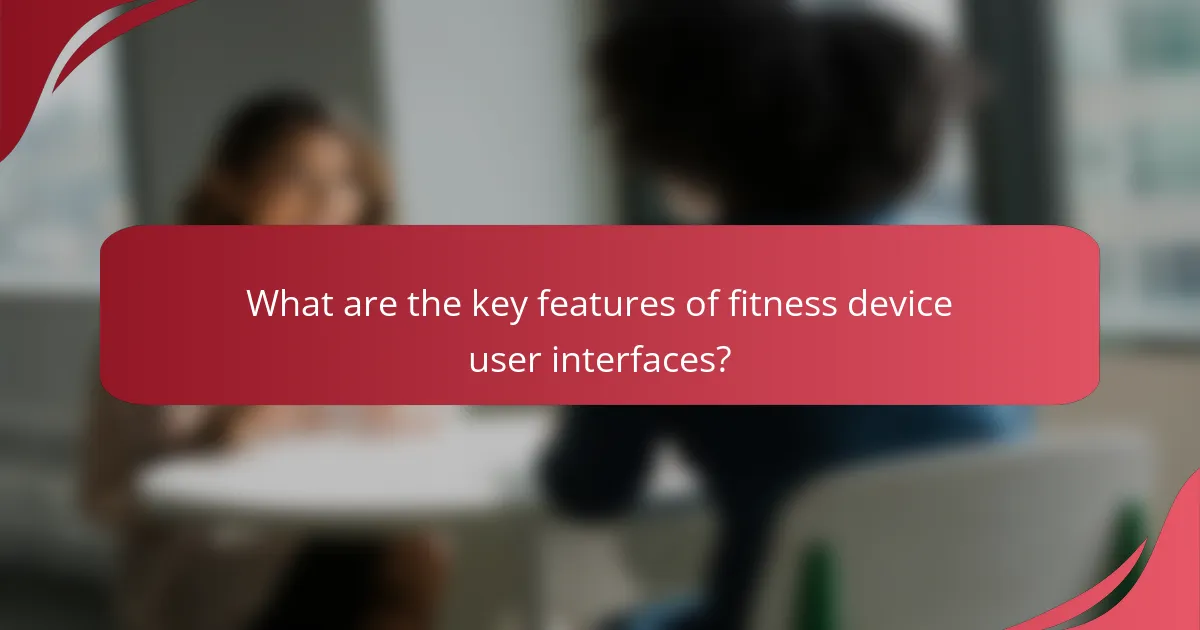
What are the key features of fitness device user interfaces?
The key features of fitness device user interfaces include touchscreen displays, customizable dashboards, real-time data tracking, integration with mobile apps, and voice command functionality. These elements enhance user experience by providing intuitive navigation, personalized data presentation, and seamless connectivity.
Touchscreen displays
Touchscreen displays are a fundamental feature of modern fitness devices, allowing users to interact with the interface through taps and swipes. These screens typically range from 1.5 to 3 inches in size, providing enough space for clear visuals and easy navigation. High-resolution displays improve readability, especially outdoors, where sunlight can affect visibility.
When choosing a fitness device, consider the responsiveness of the touchscreen. Devices with low latency (under 50 ms) offer a smoother experience, making it easier to access features quickly during workouts.
Customizable dashboards
Customizable dashboards enable users to tailor the information displayed on their fitness devices according to personal preferences. This feature allows individuals to prioritize metrics such as heart rate, calories burned, or workout duration, enhancing motivation and focus during exercise. Many devices offer several layout options and widgets to choose from.
When selecting a device, look for those that allow multiple dashboard configurations. This flexibility can be particularly beneficial for users who engage in various activities, such as running, cycling, or strength training.
Real-time data tracking
Real-time data tracking is essential for monitoring performance during workouts. Fitness devices typically provide instant feedback on metrics like heart rate, pace, and distance, allowing users to adjust their efforts accordingly. This immediate data can help optimize training sessions and improve overall fitness levels.
For effective tracking, choose devices that offer accurate sensors and algorithms. Look for features like GPS tracking for outdoor activities, which can enhance the precision of distance and pace calculations.
Integration with mobile apps
Integration with mobile apps is a crucial feature that enhances the functionality of fitness devices. Many devices sync with companion apps, allowing users to analyze their performance data over time, set goals, and share achievements with friends. This connectivity often includes notifications for calls and messages, further enhancing usability.
When evaluating devices, consider the compatibility of the mobile app with your smartphone’s operating system. Popular platforms like iOS and Android should be supported to ensure a seamless experience.
Voice command functionality
Voice command functionality allows users to interact with their fitness devices hands-free, enhancing convenience during workouts. This feature can be particularly useful for starting or stopping workouts, checking stats, or controlling music without interrupting exercise flow. Devices with this capability often utilize voice recognition technology to respond accurately to commands.
When selecting a fitness device, check the effectiveness of its voice command system. Look for devices that support multiple languages and have a high recognition accuracy rate to ensure a smooth user experience.
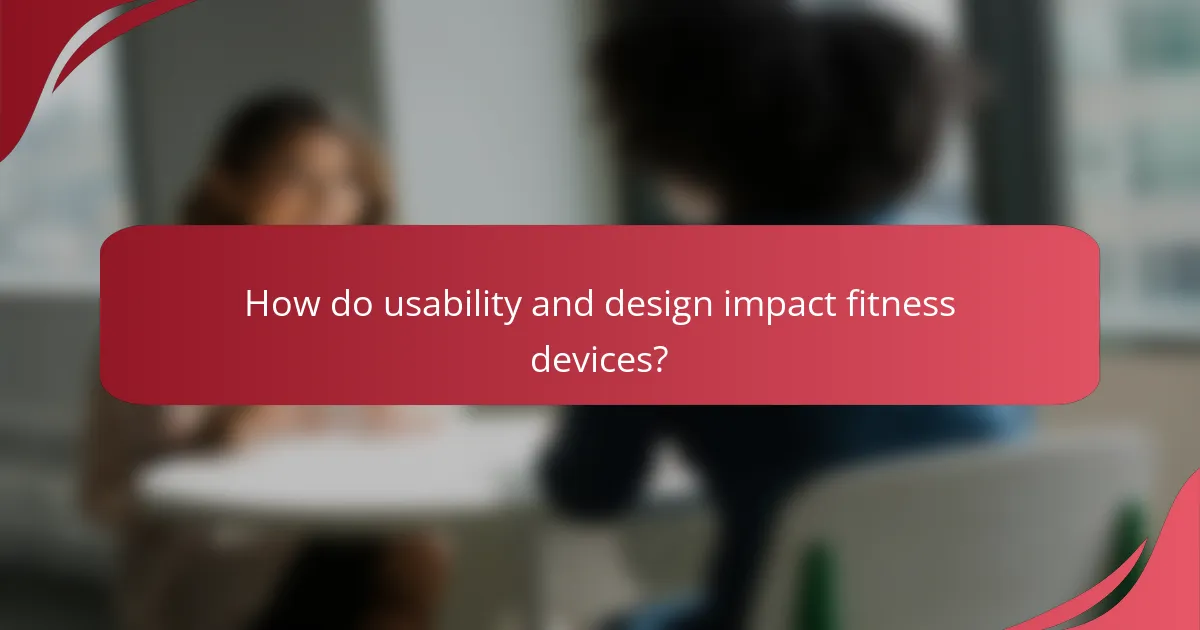
How do usability and design impact fitness devices?
Usability and design are crucial for the effectiveness of fitness devices, as they directly influence user engagement and satisfaction. A well-designed interface enhances the user experience, making it easier to track fitness goals and utilize features effectively.
User-friendly navigation
User-friendly navigation is essential for ensuring that users can easily access the features of fitness devices. Intuitive layouts, clear icons, and logical menu structures help users find what they need without frustration. For example, a fitness tracker that allows quick access to workout summaries or heart rate data can significantly enhance user satisfaction.
To improve navigation, consider devices that offer customizable shortcuts or voice commands. These features can streamline the user experience, allowing for faster interactions during workouts or while on the go.
Ergonomic design
Ergonomic design focuses on creating fitness devices that are comfortable to use over extended periods. This includes considerations like weight, shape, and material, which can affect how a device feels during workouts. For instance, a lightweight smartwatch with a soft band will likely be more appealing than a bulky one.
When selecting a fitness device, look for options that fit well with your lifestyle and body type. Devices that are adjustable or come in various sizes can provide a better fit, enhancing usability and encouraging consistent use.
Accessibility features
Accessibility features ensure that fitness devices can be used by a wider range of individuals, including those with disabilities. Features such as voice feedback, large display options, and customizable settings can make a significant difference for users with varying needs. For example, a device that offers audio cues for workout progress can assist visually impaired users.
When evaluating fitness devices, check for compliance with accessibility standards, such as the Web Content Accessibility Guidelines (WCAG). This can help ensure that the device will be usable for everyone, regardless of their physical abilities.
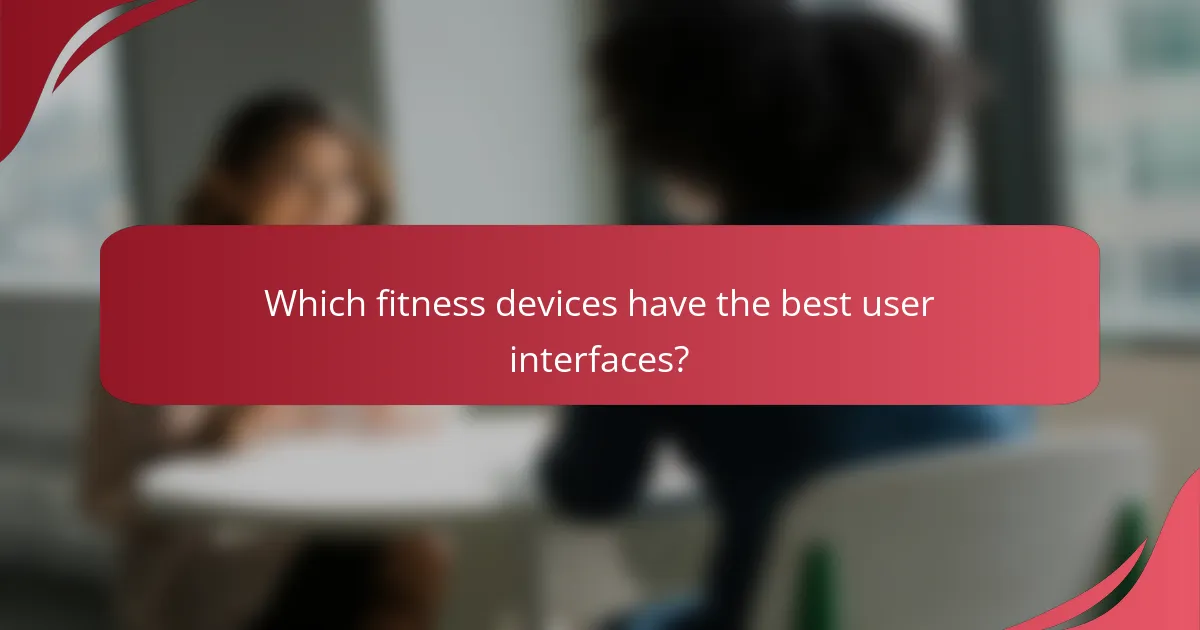
Which fitness devices have the best user interfaces?
The best user interfaces in fitness devices prioritize ease of use, intuitive navigation, and clear display of information. Devices like the Apple Watch Series 8, Fitbit Charge 5, and Garmin Forerunner 255 stand out for their effective design and functionality, making them popular choices among fitness enthusiasts.
Apple Watch Series 8
The Apple Watch Series 8 features a sleek design with a vibrant Retina display that enhances visibility in various lighting conditions. Its user interface is highly intuitive, allowing users to easily navigate through apps and fitness metrics with a simple tap or swipe.
Key functionalities include customizable watch faces and seamless integration with the iOS ecosystem, which enables users to receive notifications and control music directly from their wrist. The watch also offers health tracking features, such as heart rate monitoring and sleep analysis, presented in a user-friendly format.
Fitbit Charge 5
The Fitbit Charge 5 is designed for simplicity and practicality, featuring a bright AMOLED display that makes it easy to read data at a glance. Its interface allows users to quickly access workout stats, heart rate, and stress management tools, making it suitable for both casual and serious fitness enthusiasts.
This device emphasizes usability with its straightforward navigation and customizable exercise modes. Users can track their daily activity and health metrics without feeling overwhelmed by complex menus, which is a common pitfall in many fitness trackers.
Garmin Forerunner 255
The Garmin Forerunner 255 offers a robust interface tailored for runners and athletes, featuring a clear display that provides essential data during workouts. Its menu system is designed for quick access to training stats, GPS tracking, and performance analytics, which are crucial for serious athletes.
One of its standout features is the ability to create personalized training plans, which are easily accessible through the device. The Forerunner 255 also supports advanced metrics like VO2 max and recovery time, presented in a way that helps users make informed decisions about their training regimens.

What are the usability criteria for fitness device interfaces?
The usability criteria for fitness device interfaces focus on how easily users can navigate, interact with, and derive value from the device. Key factors include intuitive layout, response time, and effective feedback mechanisms, all of which contribute to a seamless user experience.
Intuitive layout
An intuitive layout is crucial for ensuring users can quickly understand and utilize the features of a fitness device. This means organizing information logically, using clear labels, and providing easy access to frequently used functions. For instance, placing workout tracking options prominently can enhance usability.
Designers should consider common user behaviors and preferences when structuring the interface. Utilizing familiar icons and consistent navigation patterns can significantly reduce the learning curve for new users. A clean, uncluttered interface helps users focus on their fitness goals without distractions.
Response time
Response time refers to how quickly a fitness device reacts to user inputs. Ideally, interactions should occur within low tens of milliseconds to maintain a smooth experience. Delays can frustrate users and lead to disengagement, especially during workouts when quick access to data is essential.
To optimize response time, developers should prioritize efficient coding and hardware capabilities. Regular updates and performance testing can help identify and eliminate lag, ensuring that users can rely on their devices during critical moments, such as tracking heart rate or timing intervals.
Feedback mechanisms
Effective feedback mechanisms inform users about the outcomes of their actions, enhancing the overall usability of fitness devices. This can include visual cues, auditory signals, or haptic feedback that confirm a task is completed or alert users to important information, such as reaching a target heart rate.
Designers should implement clear and immediate feedback to reinforce user actions. For example, a vibration alert when a workout goal is achieved can motivate users and enhance their experience. Additionally, providing summaries of performance data after workouts can help users track their progress and stay engaged with their fitness journey.
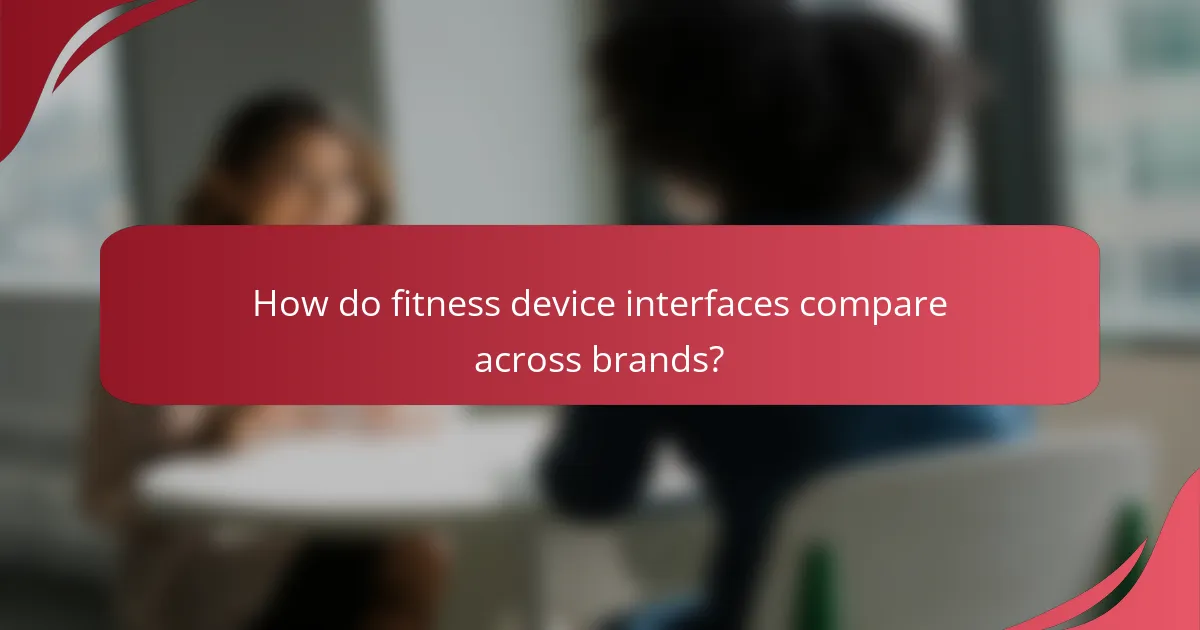
How do fitness device interfaces compare across brands?
Fitness device interfaces vary significantly across brands, affecting usability and user experience. Key differences include design aesthetics, navigation ease, and feature accessibility, which can influence user satisfaction and performance tracking.
Apple vs. Samsung
Apple and Samsung both offer sleek interfaces, but they cater to different user preferences. Apple’s interface is known for its simplicity and intuitive design, making it easy for users to access health metrics quickly. In contrast, Samsung’s interface provides more customization options, allowing users to tailor their experience to their specific fitness goals.
When choosing between the two, consider the ecosystem you are already invested in. If you own other Apple devices, the seamless integration with the Apple Watch may enhance your overall experience. Samsung users may benefit from the flexibility of their Galaxy ecosystem.
Garmin vs. Fitbit
Garmin and Fitbit focus on different aspects of fitness tracking, reflected in their interfaces. Garmin’s interface is robust, offering detailed metrics for serious athletes, such as advanced performance analytics and training tools. Fitbit, on the other hand, emphasizes user-friendly design and social features, making it appealing for casual users who enjoy community engagement.
For those who prioritize in-depth data analysis, Garmin is the better choice. However, if you prefer a more social and gamified approach to fitness, Fitbit’s interface may suit you better.
Polar vs. Suunto
Polar and Suunto both target fitness enthusiasts but differ in their interface designs. Polar’s interface is designed for ease of use, focusing on heart rate monitoring and training guidance, which is ideal for users looking to improve their cardiovascular fitness. Suunto offers a more rugged design, appealing to outdoor enthusiasts with features like GPS tracking and altimeter readings.
Consider your primary fitness activities when choosing between these brands. If you engage in outdoor sports, Suunto’s interface may provide the necessary tools for navigation and performance tracking. For those focused on structured training, Polar’s user-friendly metrics could be more beneficial.
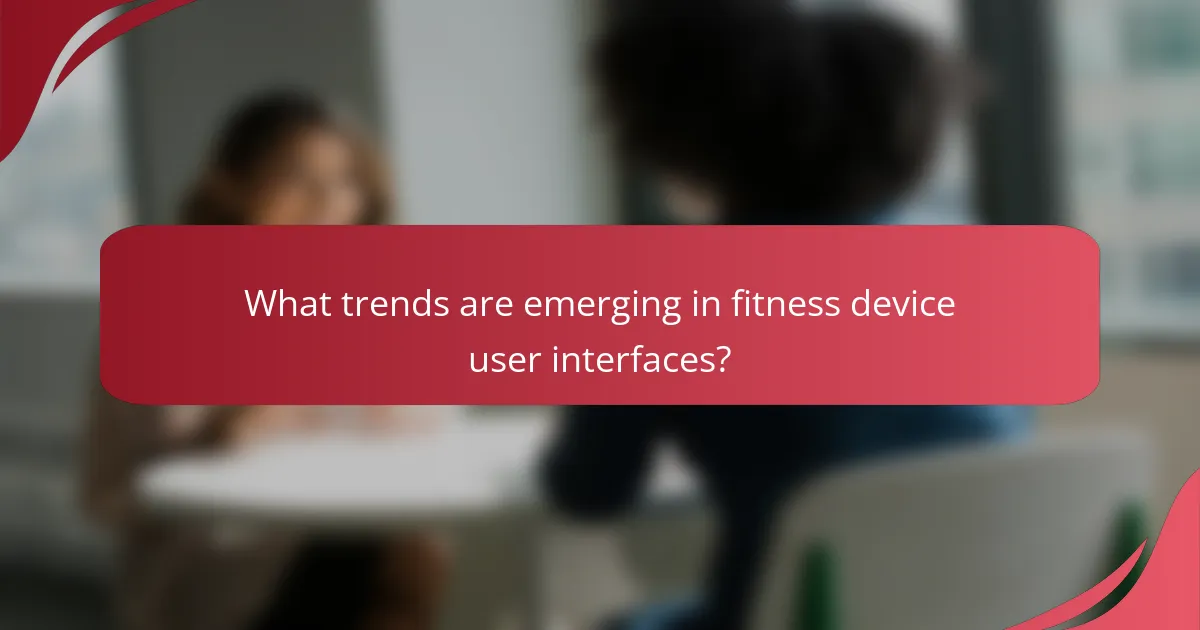
What trends are emerging in fitness device user interfaces?
Emerging trends in fitness device user interfaces focus on enhancing user engagement and personalization. Innovations such as AI-driven personalization, intuitive navigation, and seamless integration with other devices are shaping how users interact with their fitness technology.
AI-driven personalization
AI-driven personalization tailors fitness device interfaces to individual user preferences and behaviors. By analyzing data such as workout history, health metrics, and user feedback, these systems can recommend customized workout plans, nutrition tips, and motivational messages.
For example, a fitness tracker might suggest specific exercises based on the user’s past performance and current fitness goals. This level of customization can significantly enhance user motivation and adherence to fitness routines.
When implementing AI-driven features, it’s crucial to ensure user privacy and data security. Users should be informed about how their data is used and have the option to opt-out of data collection if desired. Balancing personalization with privacy will be key to user trust and satisfaction.