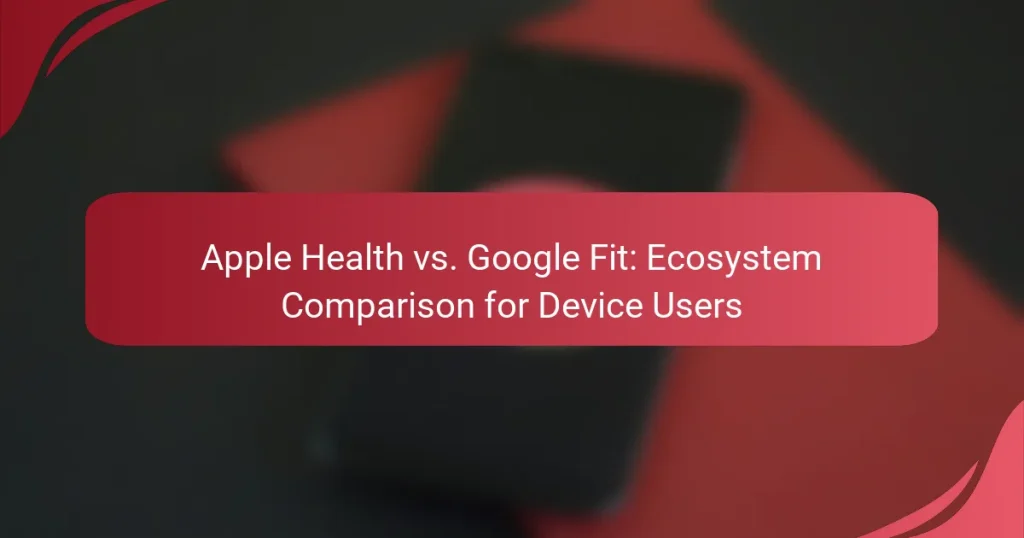Apple Health and Google Fit are two prominent fitness tracking platforms that serve distinct user bases and ecosystems. While Apple Health focuses on providing a comprehensive overview of health metrics for iOS users, Google Fit emphasizes activity tracking and seamless integration with a variety of devices for Android users.
![]()
How do Apple Health and Google Fit compare for fitness tracking?
Apple Health and Google Fit both provide robust fitness tracking solutions, but they cater to different user needs and ecosystems. Apple Health is more focused on comprehensive health metrics, while Google Fit emphasizes activity tracking and integration with various devices.
Apple Health offers comprehensive health metrics
Apple Health is designed to collect a wide array of health data, including heart rate, sleep patterns, nutrition, and even menstrual cycle tracking. Users can access detailed insights into their overall health, making it suitable for those who want to monitor various aspects of their well-being.
The app allows integration with numerous third-party health devices and apps, enhancing its capability to provide a holistic view of health. This makes it particularly useful for users who prioritize detailed health analytics over basic fitness tracking.
Google Fit emphasizes activity tracking and integration
Google Fit focuses primarily on tracking physical activities such as walking, running, and cycling. It uses a points system called Heart Points to encourage users to engage in more vigorous activities, making it ideal for those who want to improve their fitness levels.
Additionally, Google Fit integrates seamlessly with a variety of devices and apps, including wearables from different manufacturers. This flexibility allows users to customize their fitness tracking experience according to their preferences and existing devices.
Device compatibility varies between platforms
Apple Health is primarily compatible with Apple devices, including iPhones, iPads, and Apple Watches. This exclusivity can be a limitation for users who prefer or own non-Apple devices.
In contrast, Google Fit is compatible with a broader range of devices, including Android smartphones and various wearables from different brands. This makes Google Fit a more versatile option for users who may switch between devices or prefer a multi-platform approach.
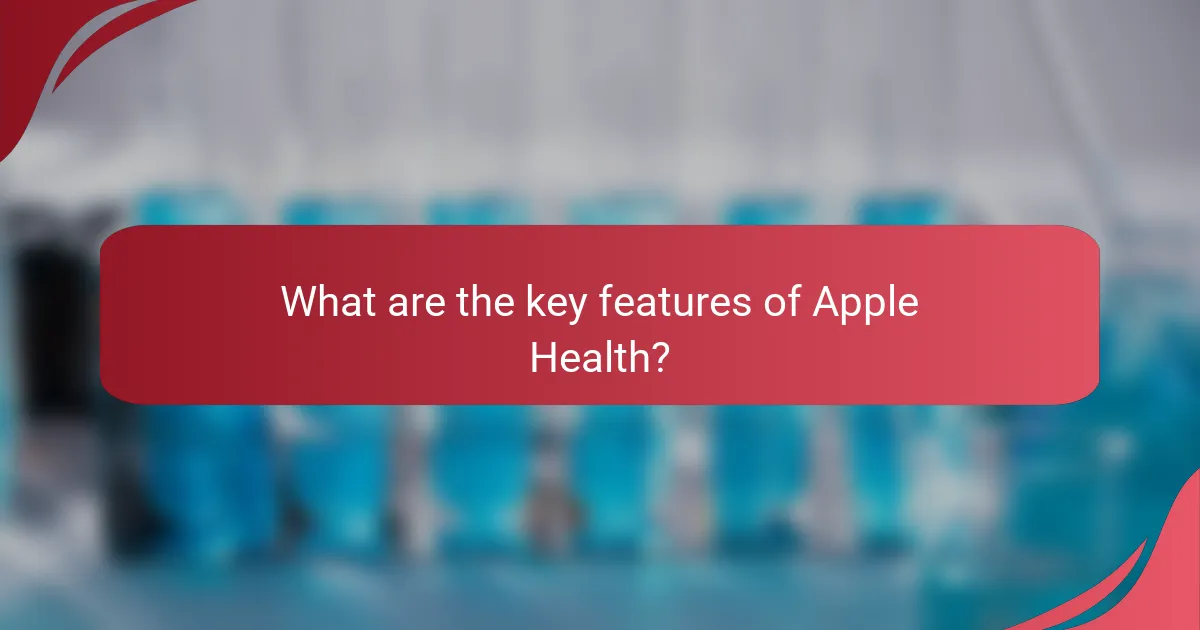
What are the key features of Apple Health?
Apple Health is a comprehensive health and fitness platform that consolidates various health data from iOS devices and third-party apps. It provides users with a centralized hub for tracking health metrics, managing wellness goals, and accessing personalized insights.
Integration with iOS devices and apps
Apple Health seamlessly integrates with iPhones, Apple Watches, and other iOS devices, allowing users to easily track their fitness and health metrics. It collects data from built-in sensors and compatible third-party applications, creating a unified health profile.
For example, users can sync data from fitness trackers, nutrition apps, and sleep monitors, ensuring all health information is accessible in one place. This integration enhances the user experience by providing a holistic view of health and fitness progress.
Health data aggregation and sharing
Apple Health aggregates data from various sources, including workouts, heart rate, and sleep patterns, into a single dashboard. Users can view trends over time, making it easier to identify patterns and make informed health decisions.
Additionally, Apple Health allows users to share specific health data with healthcare providers or family members, fostering better communication and support. This feature is particularly useful for managing chronic conditions or tracking recovery progress.
Personalized health insights and recommendations
Apple Health offers personalized insights based on the aggregated data, helping users understand their health trends and make informed choices. For instance, it may suggest increasing physical activity if a user’s step count is consistently low.
Users can also set health goals and receive tailored recommendations to achieve them, such as reminders to stand or drink water. This personalized approach encourages users to stay engaged with their health and wellness journey.
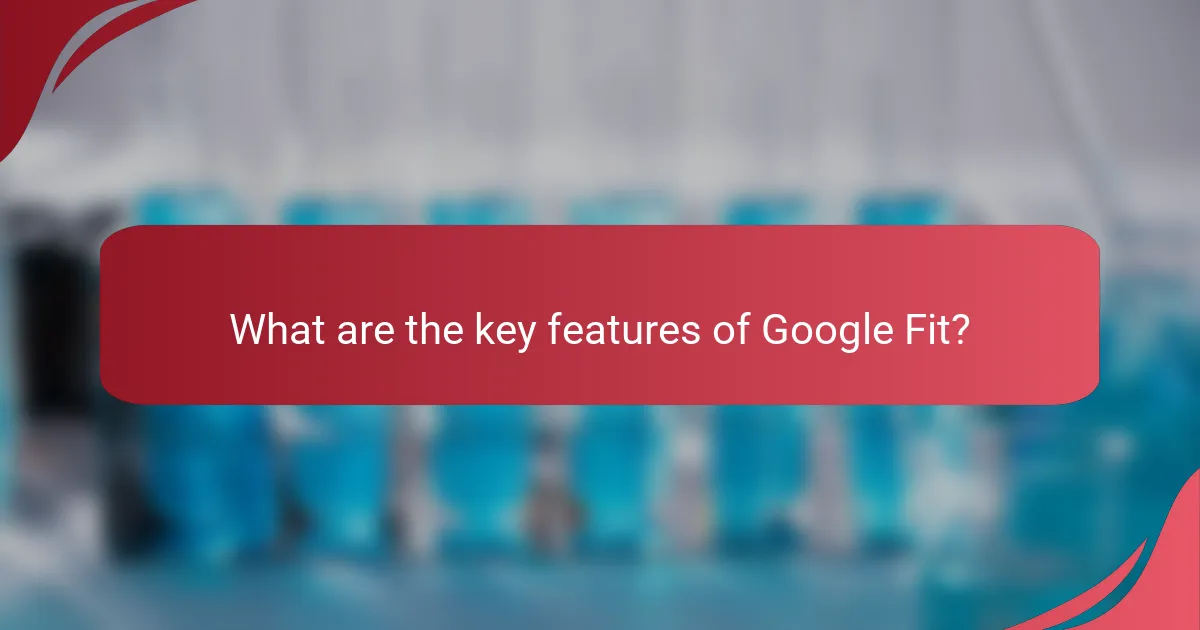
What are the key features of Google Fit?
Google Fit offers a range of features designed to help users track their fitness and health metrics effectively. Key functionalities include activity tracking, goal setting, and integration with various fitness applications, making it a versatile tool for Android users.
Cross-platform accessibility on Android devices
Google Fit is designed to be accessible across a variety of Android devices, ensuring that users can track their health metrics seamlessly. Whether using a smartphone or a smartwatch, the app syncs data in real-time, providing a consistent experience.
Users can easily access their fitness data from any Android device, which enhances convenience. This cross-platform functionality allows for a unified health tracking experience, regardless of the specific device in use.
Activity goals and coaching features
Google Fit allows users to set personalized activity goals based on their fitness levels and preferences. Users can choose from various metrics, such as steps taken, calories burned, or active minutes, to tailor their fitness journey.
The app also offers coaching features that provide users with insights and recommendations to help them achieve their goals. For instance, it may suggest increasing daily step counts or incorporating more active minutes into their routine.
Integration with third-party fitness apps
One of Google Fit’s strengths is its ability to integrate with numerous third-party fitness applications. This feature allows users to consolidate their health data from various sources, providing a comprehensive overview of their fitness journey.
Popular apps like Strava, MyFitnessPal, and Runkeeper can sync with Google Fit, enabling users to track workouts, nutrition, and other health metrics in one place. This integration enhances the overall user experience by providing more detailed insights into fitness progress.
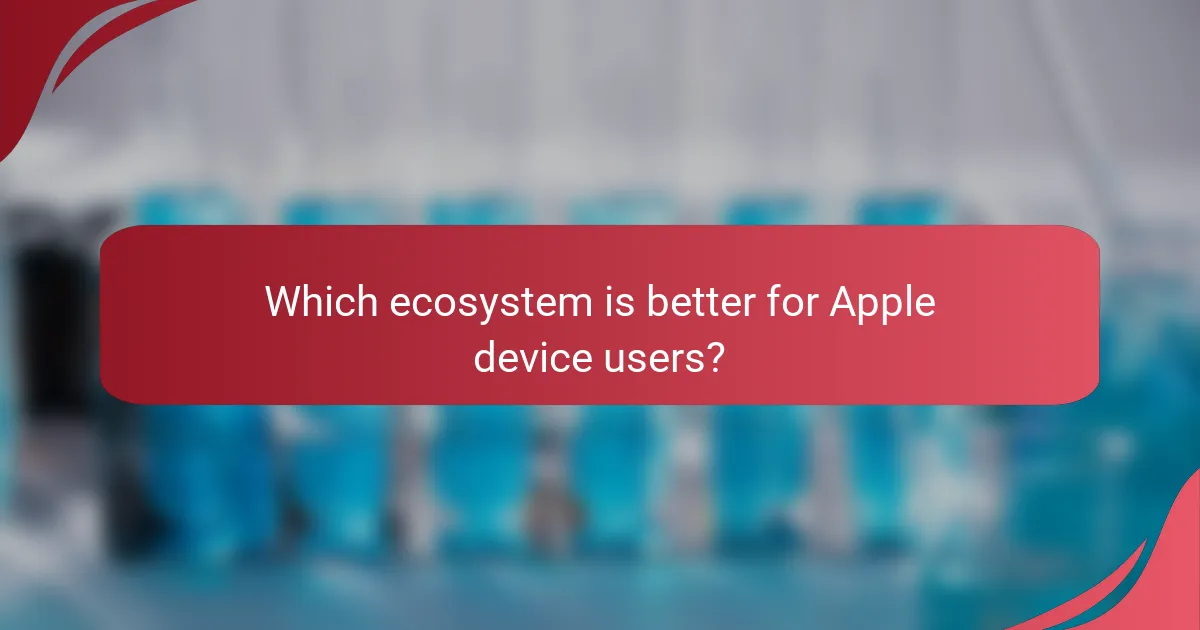
Which ecosystem is better for Apple device users?
For Apple device users, the Apple Health ecosystem is generally more advantageous due to its seamless integration with Apple products and strong emphasis on privacy and data security. This ecosystem allows for a more cohesive experience across devices, making it easier to track health and fitness metrics.
Seamless integration with Apple products
The Apple Health ecosystem is designed to work flawlessly with various Apple devices, including the iPhone, Apple Watch, and iPad. This integration allows users to sync health data effortlessly across devices, ensuring that information is always up-to-date and accessible.
For example, users can track their workouts on the Apple Watch and have that data automatically reflected in the Health app on their iPhone. This interconnectedness enhances user experience and encourages consistent health monitoring.
Enhanced privacy and data security
Apple prioritizes user privacy, and this is evident in the Apple Health ecosystem. Health data is encrypted both in transit and at rest, providing a high level of security against unauthorized access. Users have control over what data is shared and with whom, which is crucial for maintaining personal privacy.
Additionally, Apple complies with regulations such as the Health Insurance Portability and Accountability Act (HIPAA) in the U.S., ensuring that sensitive health information is handled with care. This focus on privacy makes Apple Health a reliable choice for users concerned about data security.
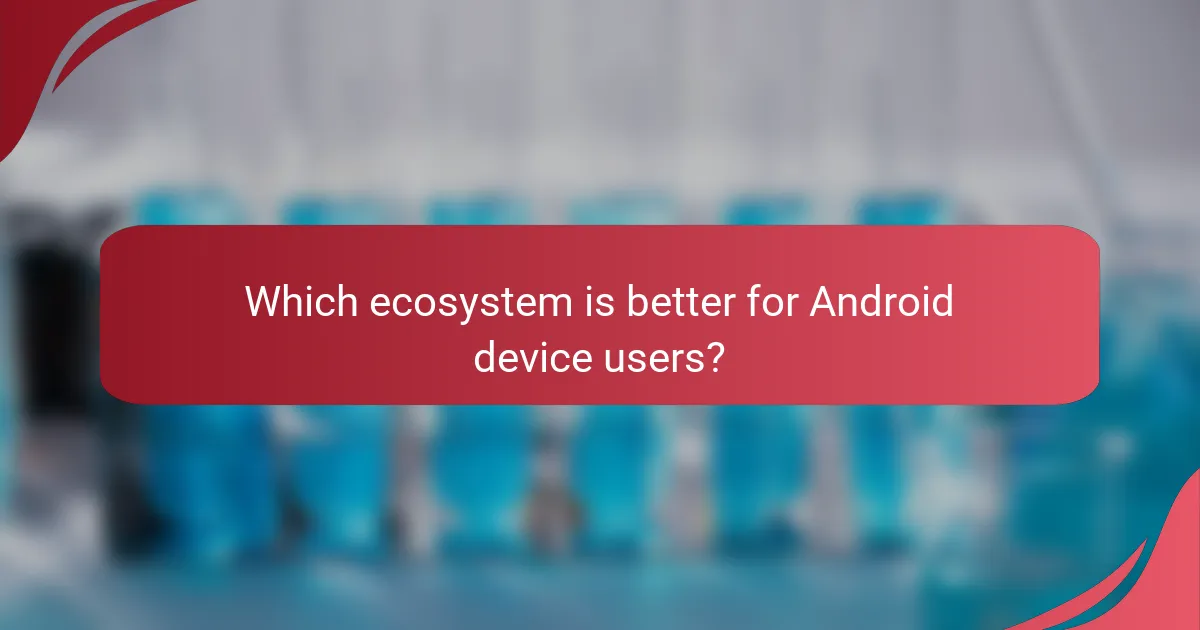
Which ecosystem is better for Android device users?
For Android device users, Google Fit is generally the better ecosystem due to its seamless integration with Android devices and a wider range of compatible wearables. Apple Health, while robust, is primarily designed for Apple products, limiting its usability for those in the Android ecosystem.
Wider compatibility with various devices
Google Fit supports a broad array of devices, including fitness trackers, smartwatches, and even some smart home devices. Popular brands like Fitbit, Garmin, and Xiaomi often sync directly with Google Fit, allowing users to consolidate their health data in one place.
In contrast, Apple Health is primarily compatible with Apple devices, which can be a significant drawback for Android users. If you own an Android phone, you may find it challenging to use Apple Health effectively, as it lacks integration with most non-Apple wearables.
Flexible data sharing options
Google Fit offers flexible data sharing options, allowing users to connect with various third-party health and fitness apps. This flexibility enables users to customize their health tracking experience by integrating data from multiple sources, such as nutrition apps or sleep trackers.
Apple Health, while it does offer data sharing capabilities, is more restrictive in terms of third-party app integration for Android users. This limitation can hinder the ability to create a comprehensive health profile, making Google Fit a more versatile choice for those who prefer to use a variety of apps and devices.
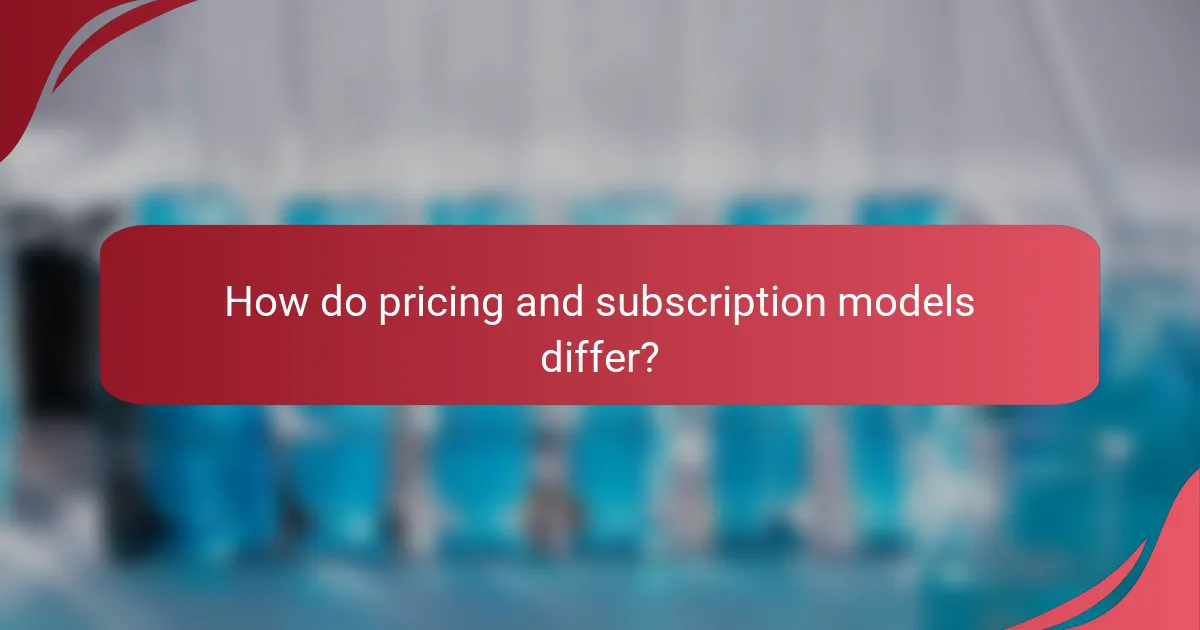
How do pricing and subscription models differ?
Apple Health is completely free for users of iOS devices, while Google Fit provides a mix of free features and optional premium subscriptions for enhanced functionality. Understanding these pricing structures can help users choose the best platform for their needs.
Apple Health is free with iOS devices
Apple Health is integrated into iOS devices at no additional cost, making it accessible for anyone with an iPhone or Apple Watch. Users can track various health metrics, including activity levels, heart rate, and sleep patterns without incurring any fees.
This free access allows users to benefit from a comprehensive health monitoring system without worrying about subscription costs or in-app purchases. Apple Health also syncs seamlessly with other Apple services, enhancing its usability.
Google Fit offers free features with premium options
Google Fit is available for free on both Android and iOS devices, providing essential health tracking capabilities. Users can monitor their activity, heart rate, and other health metrics without any charges.
However, Google Fit also offers premium features through subscriptions, which may include personalized coaching, advanced analytics, or integration with third-party fitness apps. Users should evaluate whether these additional features justify any potential costs based on their fitness goals.
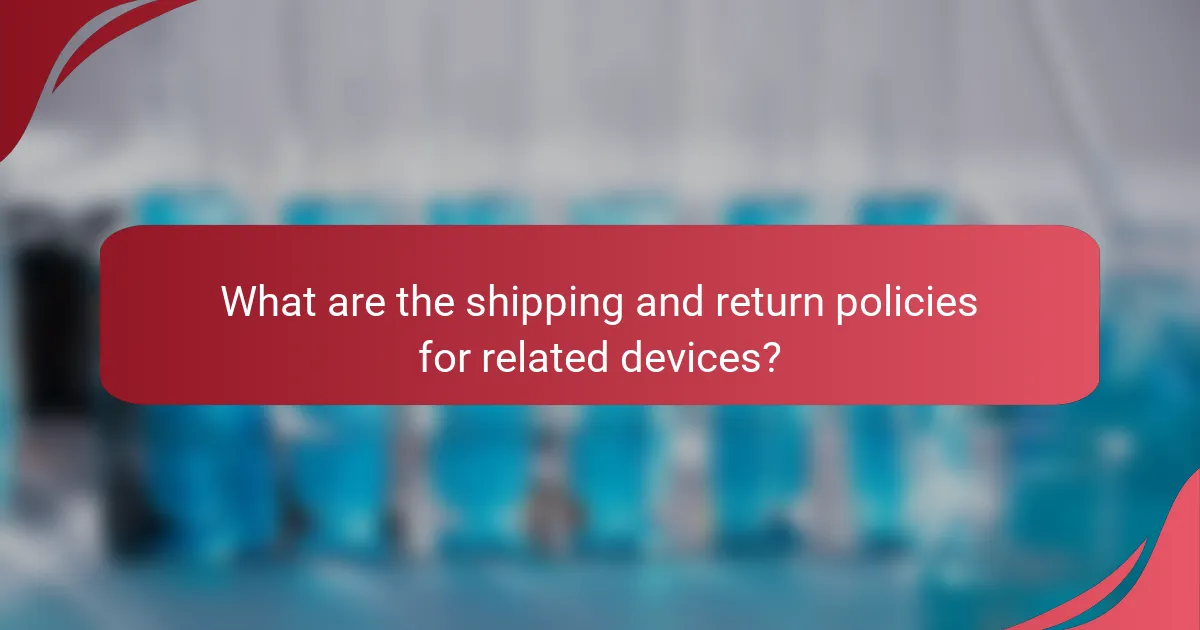
What are the shipping and return policies for related devices?
Shipping and return policies for devices related to Apple Health and Google Fit vary by retailer. Understanding these policies can help you make informed decisions when purchasing fitness devices.
Apple Store offers 14-day return policy
The Apple Store provides a 14-day return policy for most devices purchased directly from them. This means you can return your device within two weeks for a full refund, provided it is in its original condition and packaging.
To initiate a return, you can visit an Apple Store or start the process online. Be sure to keep your receipt and any included accessories, as these are often required for a successful return.
Consider that certain items, like opened software or personalized products, may not be eligible for return. Always check the specific terms for your purchase to avoid surprises.
Google Store has a 15-day return policy
The Google Store offers a slightly longer return window of 15 days for devices purchased through their platform. Similar to Apple, returns must be in original condition and include all accessories.
To return a device, you can use the online return process or contact customer support for assistance. Make sure to have your order number handy to streamline the process.
Be aware that some items, such as opened headphones or software, may have different return conditions. Always review the return policy specific to your product before making a purchase.