Accessibility features in fitness devices play a crucial role in promoting inclusivity and usability for individuals with diverse needs. By incorporating elements such as voice control, customizable displays, and adaptive workout programs, these devices enhance user experience and engagement, making fitness activities accessible to all. This focus on inclusive design ensures that everyone, regardless of their physical or cognitive abilities, can benefit from modern fitness technology.

What are the best accessibility features in fitness devices?
The best accessibility features in fitness devices enhance usability for individuals with diverse needs, ensuring inclusivity in fitness activities. Key features include voice control, customizable displays, haptic feedback, adaptive workout programs, and wearable health monitors, all designed to improve user experience and engagement.
Voice control functionality
Voice control functionality allows users to operate fitness devices hands-free, making it easier for those with mobility challenges. This feature typically integrates with virtual assistants, enabling users to start workouts, track progress, or change settings using voice commands.
When choosing a device, look for compatibility with popular voice assistants like Amazon Alexa or Google Assistant. Ensure that the voice recognition is responsive and accurate, as this can significantly impact usability.
Customizable display settings
Customizable display settings enable users to adjust text size, contrast, and brightness, catering to those with visual impairments. Many devices offer options for high-contrast modes or larger fonts, which can make information easier to read during workouts.
Consider devices that allow for personalization of these settings, as individual preferences can vary widely. A good practice is to test the display options in different lighting conditions to ensure optimal visibility.
Haptic feedback integration
Haptic feedback integration provides tactile responses to user actions, enhancing the experience for those who may have hearing impairments. This feature can alert users to notifications or workout milestones through vibrations, making it easier to stay informed without relying on sound.
When evaluating devices, check the strength and variety of haptic feedback options. Some devices offer customizable vibration patterns, allowing users to differentiate between alerts, which can improve usability.
Adaptive workout programs
Adaptive workout programs tailor fitness routines to individual abilities and progress levels, making exercise more accessible. These programs often adjust intensity, duration, and type of activity based on user feedback and performance metrics.
Look for devices that offer a variety of adaptive options, such as beginner to advanced levels, and those that can modify workouts in real-time based on user input. This flexibility can help maintain motivation and prevent injury.
Wearable health monitors
Wearable health monitors track vital signs and fitness metrics, providing valuable insights for users with specific health needs. Features may include heart rate monitoring, step counting, and sleep tracking, which can help users manage their health proactively.
Choose devices that offer comprehensive health tracking features, and ensure they are compatible with health apps for easy data analysis. Regularly reviewing this data can help users make informed decisions about their fitness and health routines.
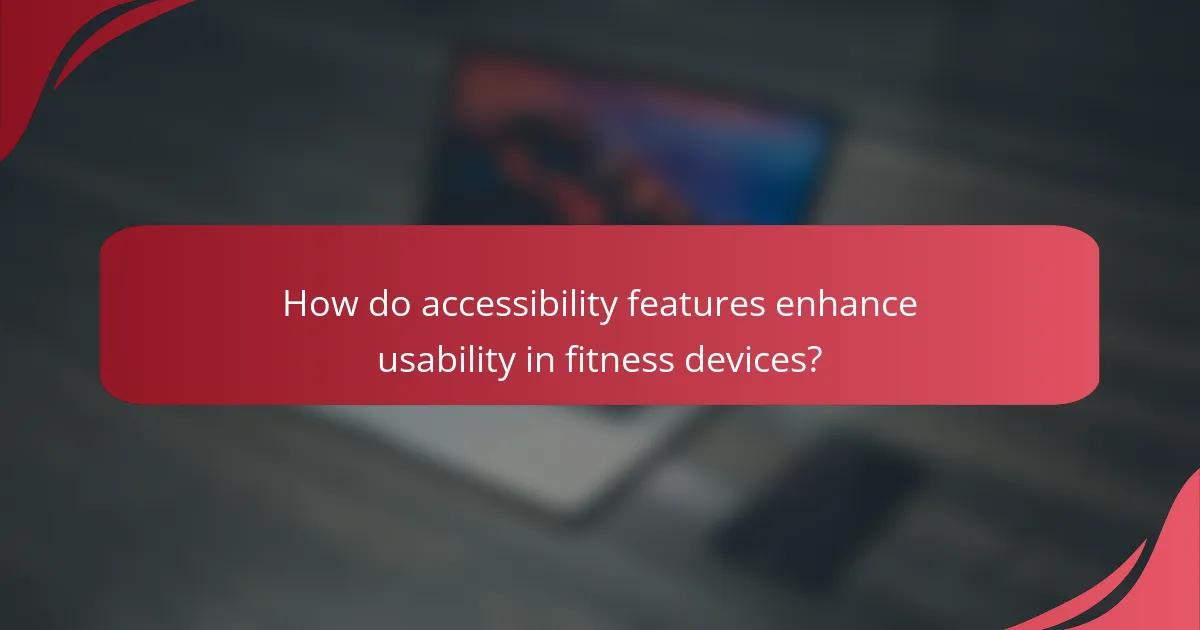
How do accessibility features enhance usability in fitness devices?
Accessibility features significantly enhance usability in fitness devices by accommodating a wide range of physical and cognitive abilities. These features ensure that individuals can effectively engage with technology, promoting inclusivity and allowing everyone to benefit from fitness tracking and training tools.
Improved user experience for diverse abilities
Fitness devices equipped with accessibility features provide a tailored experience for users with varying abilities. For instance, voice commands and haptic feedback can assist those with visual impairments, while adjustable interfaces can cater to users with limited dexterity. This customization fosters a more inclusive environment, allowing all users to navigate and utilize the device effectively.
Additionally, features like larger text options and high-contrast displays enhance readability for individuals with visual challenges. By prioritizing diverse needs, manufacturers can create devices that are not only functional but also enjoyable for everyone.
Increased engagement and motivation
Accessibility features can significantly boost user engagement and motivation by making fitness devices more approachable. For example, gamification elements that adapt to a user’s ability level can encourage participation and foster a sense of achievement. This personalized approach helps users set and reach realistic fitness goals.
Moreover, social sharing options that accommodate various communication methods enable users to connect with others, enhancing motivation through community support. When users feel included and capable, they are more likely to stick with their fitness routines.
Enhanced safety during workouts
Safety is a crucial aspect of using fitness devices, especially for individuals with specific needs. Accessibility features such as emergency alerts and fall detection can provide peace of mind during workouts. These functionalities ensure that users can receive immediate assistance if needed, reducing the risk of injury.
Additionally, customizable workout settings can help users avoid overexertion by allowing them to set limits based on their physical capabilities. This proactive approach to safety encourages users to engage in fitness activities confidently and responsibly.

Which fitness devices are known for their inclusive design?
Several fitness devices stand out for their inclusive design, focusing on accessibility and usability for a diverse range of users. These devices often incorporate features that cater to individuals with varying physical abilities and preferences, ensuring that fitness tracking is available to everyone.
Apple Watch Series 8
The Apple Watch Series 8 is renowned for its inclusive design, featuring customizable accessibility options such as VoiceOver, which reads out notifications and messages. Users can also adjust text size and color contrast, making it easier for those with visual impairments to navigate the interface.
Additionally, the device offers fitness tracking tailored to different abilities, including wheelchair workouts and fall detection. This ensures that users can engage in physical activities safely and effectively, regardless of their fitness level.
Fitbit Charge 5
The Fitbit Charge 5 promotes inclusivity with its user-friendly interface and adjustable display settings. It provides haptic feedback for notifications, which is beneficial for users with hearing impairments. The device also allows for personalized health metrics, accommodating various fitness goals and needs.
Moreover, the Charge 5 includes guided breathing exercises and stress management features, making it a versatile tool for users seeking both physical and mental wellness. Its affordability compared to other devices makes it accessible to a broader audience.
Garmin Venu 2
The Garmin Venu 2 is designed with inclusivity in mind, offering an array of customizable settings to enhance usability for all users. It features a bright, easy-to-read display and supports multiple languages, making it suitable for a global audience. The device also includes fitness profiles for various activities, catering to different preferences and abilities.
In addition, the Venu 2 provides detailed health insights, including heart rate monitoring and sleep tracking, which can be beneficial for users managing specific health conditions. Its robust design and long battery life make it a reliable choice for active individuals.
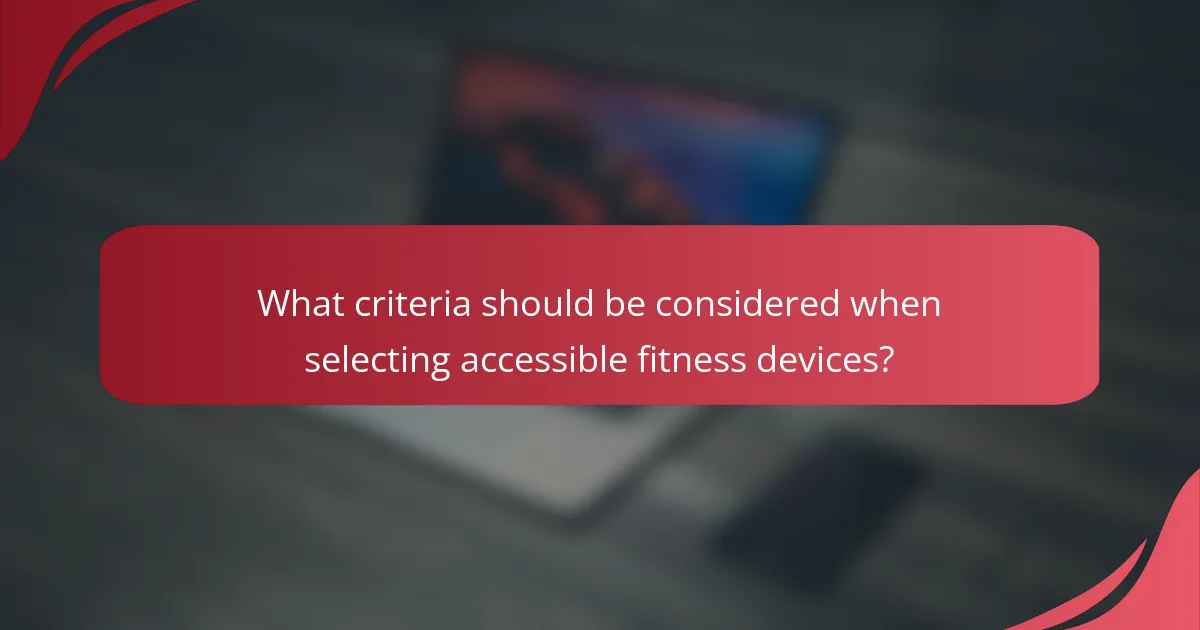
What criteria should be considered when selecting accessible fitness devices?
When selecting accessible fitness devices, consider compatibility with assistive technologies, ease of navigation and setup, and the availability of customer support. These factors ensure that the device can be effectively used by individuals with varying abilities and needs.
Compatibility with assistive technologies
Fitness devices should seamlessly integrate with assistive technologies like screen readers, voice commands, and adaptive controllers. Check if the device supports Bluetooth or other connectivity options that allow pairing with hearing aids or mobility aids.
For example, devices that offer audio feedback or haptic alerts can enhance usability for individuals with visual impairments. Always verify compatibility with specific assistive devices before making a purchase.
Ease of navigation and setup
Accessible fitness devices should feature intuitive interfaces that allow users to navigate menus and settings effortlessly. Look for devices with large, clearly labeled buttons or touchscreens that respond well to various input methods.
Consider devices that provide guided setup processes or tutorials, which can significantly reduce the time and frustration involved in getting started. A good rule of thumb is to choose devices that require minimal steps to access core functionalities.
Availability of customer support
Reliable customer support is crucial for users of accessible fitness devices. Ensure that the manufacturer offers multiple support channels, such as phone, email, and live chat, to assist users with varying needs.
Additionally, check for the availability of resources like user manuals in accessible formats and online forums where users can share experiences and solutions. A responsive support team can make a significant difference in user satisfaction and device usability.

How do fitness brands prioritize inclusivity in their designs?
Fitness brands prioritize inclusivity in their designs by integrating features that accommodate a wide range of abilities and preferences. This approach ensures that devices are usable for everyone, enhancing overall user experience and promoting physical activity among diverse populations.
User testing with diverse populations
User testing with diverse populations is essential for identifying specific needs and preferences. Brands often recruit individuals with varying abilities, ages, and backgrounds to provide feedback on usability and accessibility features. This process helps uncover potential barriers that may not be immediately obvious to designers.
For example, a fitness tracker might be tested by users with visual impairments to evaluate the effectiveness of voice prompts and tactile feedback. Such insights can lead to significant improvements in product design.
Collaboration with accessibility experts
Collaboration with accessibility experts allows fitness brands to implement best practices in inclusive design. These specialists provide guidance on compliance with standards such as the Web Content Accessibility Guidelines (WCAG) and help brands understand the unique challenges faced by users with disabilities.
By working with experts, brands can ensure that their devices feature adjustable settings, such as font size and color contrast, which enhance readability for users with visual impairments. This proactive approach fosters a more inclusive environment.
Incorporation of user feedback
Incorporating user feedback is a critical step in refining fitness devices for inclusivity. Brands often create channels for users to share their experiences and suggestions, which can lead to iterative improvements in product design. Regular updates based on this feedback can significantly enhance usability.
For instance, if users report difficulty navigating a device’s interface, brands may simplify menus or add customizable shortcuts. This responsiveness not only improves user satisfaction but also builds brand loyalty among diverse customer segments.

